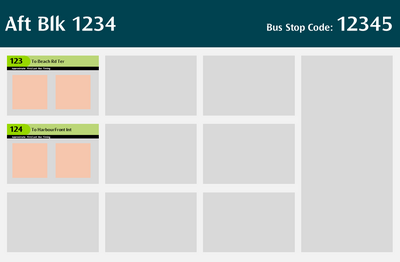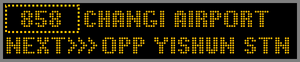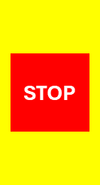Difference between revisions of "En:Singapore Tourist Guidebook/Taking Public Transport"
Sgbusntrain (talk | contribs) |
|||
| (7 intermediate revisions by 3 users not shown) | |||
| Line 1: | Line 1: | ||
{| style='font-family:"Exo 2";width:100%;border-collapse:collapse;white-space:nowrap;' | {| style='font-family:"Exo 2";width:100%;border-collapse:collapse;white-space:nowrap;' | ||
|style="padding:0 0.5em;border:1px solid #888;border-top:3px solid #F00;border-bottom:none;"|[[En:Singapore Tourist Guidebook/Taking Public Transport|English]] | |style="padding:0 0.5em;border:1px solid #888;border-top:3px solid #F00;border-bottom:none;"|[[En:Singapore Tourist Guidebook/Taking Public Transport|English]] | ||
<!-- | |||
|style="padding:0 0.5em;border-bottom:1px solid #888;"|大陆简体 | |style="padding:0 0.5em;border-bottom:1px solid #888;"|大陆简体 | ||
|style="padding:0 0.5em;border-bottom:1px solid #888;"|臺灣正體 | |style="padding:0 0.5em;border-bottom:1px solid #888;"|臺灣正體 | ||
|style="padding:0 0.5em;border-bottom:1px solid #888;"|日本語 | |style="padding:0 0.5em;border-bottom:1px solid #888;"|日本語 | ||
|style="padding:0 0.5em;border-bottom:1px solid #888;"|한국어 | |style="padding:0 0.5em;border-bottom:1px solid #888;"|한국어 | ||
--> | |||
|style="width:100%;border-bottom:1px solid #888;"| | |style="width:100%;border-bottom:1px solid #888;"| | ||
|} | |} | ||
| Line 11: | Line 13: | ||
==Public Transport== | ==Public Transport== | ||
===Methods Of Fare Payments when using Public Transport=== | ===Methods Of Fare Payments when using Public Transport=== | ||
All tourist above 0.9m (2ft 11in) must present a valid card for travel on public transport. No sharing of travel card or contactless card is allowed. | All tourist above 0.9m (2ft 11in) in height must present a valid card for travel on public transport. No sharing of travel card or contactless card is allowed. | ||
Families with kids under 7 years old as of that year, irregardless of birth date, may apply for a Child Concession Card at any SimplyGo Ticket Office. The card is free and enable the kids to '''travel free''' in the public transport system, except for Premium and special services (E.g. Bus Service RWS8). Otherwise, the child will need a valid full fare paying travel card for travel. | Families with kids under 7 years old as of that year, irregardless of birth date, may apply for a Child Concession Card at any SimplyGo Ticket Office. The card is free and enable the kids to '''travel free''' in the public transport system, except for Premium and special services (E.g. Bus Service RWS8). Otherwise, the child will need a valid full fare paying travel card for travel. | ||
| Line 141: | Line 143: | ||
Board the bus only at the front (first) door. If you are on wheelchair, or pushing baby params, ensure you flag the bus early and hint your intention to board at the rear (second) door. | Board the bus only at the front (first) door. If you are on wheelchair, or pushing baby params, ensure you flag the bus early and hint your intention to board at the rear (second) door. | ||
Upon boarding, tap your card on the fare reader. | Upon boarding, tap your card on the fare reader to '''pay max fare''' for the distance to the end-destination (terminus of the service). | ||
'''Note:''' Do not top-up your card or use your card for any other purpose while onboard bus as this may interfere with the refund process later and max fare will be charged to your card instead. | |||
{| class='wikitable mw-collapsible mw-collapsed' | {| class='wikitable mw-collapsible mw-collapsed' | ||
| Line 162: | Line 166: | ||
!Rules!!Maximum Consequences | !Rules!!Maximum Consequences | ||
|- | |- | ||
|Eating or Drinking, including Sweets and Mineral Water | |Eating or Drinking, including Sweets and Plain/Mineral Water | ||
!Fine $500 | !Fine $500 | ||
|- | |- | ||
|Smoking | |Smoking Cigarettes | ||
!Fine $1,000 | !Fine $1,000 | ||
|- | |- | ||
| Line 172: | Line 176: | ||
|- | |- | ||
|Bringing Durian | |Bringing Durian | ||
! | !Denied Entry | ||
|- | |- | ||
|Standing on Upper deck | |Standing on Upper deck | ||
!Move to the lower deck | !Move to the lower deck | ||
|- | |- | ||
|Abusing/Scolding | |Abusing/Scolding any Public Transport Staff | ||
!Jail 12 months and/or Fine $5,000 | !Jail 12 months and/or Fine $5,000 | ||
|- | |- | ||
| Line 203: | Line 207: | ||
|- | |- | ||
|[[File:SBS6330J 177.jpg|center|200px]] | |[[File:SBS6330J 177.jpg|center|200px]] | ||
|Only next stop announcement<br>'''SMB bus-plate only:''' SMRT- | |Only next stop announcement<br>'''SMB bus-plate only:''' SMRT-specification Passenger Information Display | ||
|- | |- | ||
|[[File:SMB257L 663.jpg|center|200px]][[File:SMB1H TRG Lush Green.jpg|center|200px]][[File:SMB3532Y 334.jpg|center|200px]][[File:SMB5889E 979.jpg|center|200px]][[File:SMB8010D 800.jpg|center|200px]][[File:PC8656A 825.jpg|center|200px]] | |[[File:SMB257L 663.jpg|center|200px]][[File:SMB1H TRG Lush Green.jpg|center|200px]][[File:SMB3532Y 334.jpg|center|200px]][[File:SMB5889E 979.jpg|center|200px]][[File:SMB8010D 800.jpg|center|200px]][[File:PC8656A 825.jpg|center|200px]] | ||
|SMRT- | |SMRT-specification Passenger Information Display & Next Stop Announcement | ||
|- | |- | ||
|Others | |Others | ||
|LTA- | |LTA-specification Passenger Information Display & Next Stop Announcement | ||
|} | |||
{| class='wikitable mw-collapsible mw-collapsed' | |||
|- | |||
!SMRT-specification PIDS!!LTA-specification PIDS | |||
|- | |||
|[[File:PIDS (SMRT).png|center|300px]] | |||
'''Legends:''' | |||
*TOP (Red): Bus Stop Name of the next/current stop | |||
*BOTTOM (Green): Someone has pressed the bell for alighting, and bus will stop at the next stop | |||
*PIDS will oscillate between top and bottom if there is someone who press the bus stop bell. | |||
|[[File:PIDS (LTA).png|center|300px]] | |||
'''Legends:''' | |||
*TOP-LEFT (With Box): Bus Service Number | |||
*TOP-RIGHT: End Destination | |||
*BOTTOM-LEFT (Before ">>>"): Bell Status | |||
**'''NEXT''': Next Stop, without anyone pressing the bell | |||
**'''STOP''': Next Stop, bell had been pressed | |||
**'''ARR''': Current bus stop, when the door is opened. | |||
*BOTTOM-RIGHT (After ">>>"): Bus Stop Name of the next/current stop | |||
|} | |||
|- | |||
!valign=top width=300|Step 3: Alight the bus | |||
| | |||
Press the '''red''' bus stop bell when you intent to alight at the next stop. Proceed to any of the rear door (for 3-door buses) for alighting. | |||
Before alighting, tap your card again on the card reader for a '''refund''' of any unused travelled journey (distance). | |||
'''Notes:''' | |||
* Do not top-up your card or use your card for any other purpose while onboard bus as this may interfere with the refund process and max fare will be charged to your card instead. | |||
* Do not press the '''blue''' bus stop bell unless you require assistance from the Bus Captain to deploy the wheelchair ramp for you. | |||
{| class='wikitable mw-collapsible mw-collapsed' | |||
|- | |||
!Bus Stop Bells!!Card Reader | |||
|- | |||
|[[File:Bus Stop Bell.png|center|100px]]<br>[[File:Special Assistance Bus Stop Bell.jpeg|center|100px]] | |||
|[[File:EzLink Bus Card Reader.png|center|150px]] | |||
|} | |} | ||
|} | |} | ||
[[Category:Tourism]] | [[Category:Tourism]] | ||
Latest revision as of 10:47, 31 December 2024
| English |
Public Transport[edit]
Methods Of Fare Payments when using Public Transport[edit]
All tourist above 0.9m (2ft 11in) in height must present a valid card for travel on public transport. No sharing of travel card or contactless card is allowed.
Families with kids under 7 years old as of that year, irregardless of birth date, may apply for a Child Concession Card at any SimplyGo Ticket Office. The card is free and enable the kids to travel free in the public transport system, except for Premium and special services (E.g. Bus Service RWS8). Otherwise, the child will need a valid full fare paying travel card for travel.
EZ-Link Card[edit]
You may purchase an EZ-Link card at any SimplyGo ticket office, which can be found at selected MRT stations including CG2Changi Airport station. Alternatively, EZ-Link card can also be purchased through the vending machine located at either exits of CG2Changi Airport station. An EZ-Link card cost $10, which include a $5 non-refundable deposit and a $5 top-up for your bus/train ride. A minimum of $3 is required to be stored in the card to use for travel.
Singapore Tourist Pass[edit]
The Singapore Tourist Pass is a special pass that allows you to have unlimited rides on basic bus services and train services.
| Services | Singapore Tourist Pass | SG Tourist Pass | Singapore Tourist Pass Plus |
|---|---|---|---|
| Cost | $12/$19/$24 | $29 | $48 |
| Refundable Rental Deposit | $10 | None | |
| Pass Duration | 1 - 3 | 3 | |
| Purchasable From | SimplyGo ticket office / Vending Machine at CG2Changi Airport stations | Cheers (Changi Airport) outlets | Changi Recommends |
| Free Gift from Changi Recommends | ✗ | ✓ | |
| MRT/LRT Free Ride | ✓ | ||
| Basic Bus Service Free Ride | ✓ | ||
| Express Bus Service Free Ride | ✗ | ||
| Bus Service RWS8 Free Ride | ✗ | ||
Notes: Pass duration is based on the number of consecutive day from the day you start using the card.
Contactless Cards (Credit/Debit Bank cards)[edit]
Commuters can also use their foreign-issued MasterCard or VISA bank cards for travel. Please activate your bank card contactless feature first prior to arrival. An administrative charge of SGD $0.60 applied for each charge posting to non-Singapore issued bank card.
- MasterCard: Every 5 days or when SGD $15 travel fare is charged to your card.
- VISA: Every day.
Comparison on which card to use[edit]
If you are unsure on which card to use, follow the steps below.
- Calculate the estimated travel fare for your stay using the following formula: (2 + [ Number of days in Singapore ] + [ Number of attractions you planned to visit ]) × SGD $2.
- If the estimated travel fare is more than the Singapore Tourist Pass AND your duration of stay is less than 3 days: Purchase the Singapore Tourist Pass.
- Otherwise, use Contactless Card / EZ-Link Card.
Taking a Bus[edit]
Before boarding[edit]
| Step 1: Locate the nearest bus stop |
Each bus stop in Singapore is given a name and a 5-digit code which can be easily searched through the MyTransport.sg mobile app. All bus stops will have a bus service panel and/or a bus stop pole for reference.
| ||||||||||||||
|---|---|---|---|---|---|---|---|---|---|---|---|---|---|---|---|
| Step 2: Checking Bus Service (& Arrival Time) |
All public bus services in Singapore are given up to 3-digit numbers, with an optional alphabet suffix behind it. The list of suffix denotation is as follows.
You may use the MyTransport.sg mobile application to check the bus arrival time at your bus stop. | ||||||||||||||
| Step 3: Look out for your bus |
Keep a look out for your bus. When you notice your bus arriving, raise your hands outwards (towards the road) to flag the bus to stop. | ||||||||||||||
| Step 4: Board the bus |
Board the bus only at the front (first) door. If you are on wheelchair, or pushing baby params, ensure you flag the bus early and hint your intention to board at the rear (second) door. Upon boarding, tap your card on the fare reader to pay max fare for the distance to the end-destination (terminus of the service). Note: Do not top-up your card or use your card for any other purpose while onboard bus as this may interfere with the refund process later and max fare will be charged to your card instead.
| ||||||||||||||
During your ride[edit]
| Step 1: Observe the rules when travelling |
Take note of the following rules (laws) to avoid being told off, or fined by the authority.
| ||||||||||||||||||||
|---|---|---|---|---|---|---|---|---|---|---|---|---|---|---|---|---|---|---|---|---|---|
| Step 2: Checking your destination |
Use an online map services, such as Google Maps or CityMapper to track your journey as not all buses have passenger information display and next stop announcement. Furthermore, the next stop announcement may be turned off by the bus driver.
| ||||||||||||||||||||
| Step 3: Alight the bus |
Press the red bus stop bell when you intent to alight at the next stop. Proceed to any of the rear door (for 3-door buses) for alighting. Before alighting, tap your card again on the card reader for a refund of any unused travelled journey (distance). Notes:
|